Can I give my students more time to answer problems?
Yes! XtraMath provides flexible response time options to help students work at their own pace.
Who Benefits from Extra Time?
- Young learners (grades K-2)
- Students with anxiety
- Students who need extra support
Free Users: Use the Standard 12-Second Fluency Threshold Programs
XtraMath’s “Free-Forever” version includes standard programs with a 12-second fluency threshold—no need to switch programs!
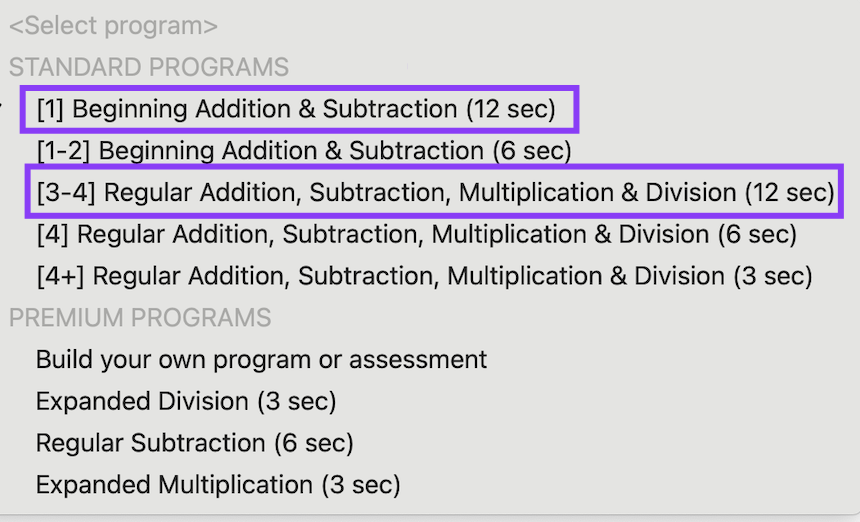
⭐ XtraMath Premium: Customization Options
Premium users can create Custom Programs ,for a more tailored learning experience:
✔ Adjust fluency thresholds (response time within 1.5 to 12 seconds).
✔ Modify problem sets to match student readiness.
✔ Personalize learning paths for struggling or advanced students.
⚠️ Important: Premium does not extend response times beyond 12 seconds but offers more flexibility in program structure and fluency settings.
How to Adjust Response Time
- Option 1: Use the 12-Second Threshold (Available for Free & Premium Users)
- Go to the Teacher or Parent Dashboard.
- Click on the student’s name and select “Change Programs.”
- Choose a standard program with 12-second fluency threshold.
- Option 2: Create a Custom Program (XtraMath Premium Only)
- Go to the Teacher or Parent Dashboard.
- Click on the student’s name and select “Change Programs.”
- Choose Custom Programs to adjust fluency threshold settings and problem sets within the available time limits.
📌 Custom Programs are available with XtraMath Premium.
⚠️ Important: Changing Programs Resets Progress
Switching to a new program resets the student’s previous progress since each program has different settings.
